Automatic Pinning Easily Done
CNC新闻CNC 93.00 offers comfortable configuration and flexible adjustment for the Automatic Pinning
CNC machines with an automatic pinning unit provide not only the possibility to configure and parameterize data in the CNC 93.00, but also to flexibly script the process flow. Thus, customer-specific process flows can be optimized and automated.
Configure and Parametrize
In the first step, required data is entered in the user interface of the CNC 93.00.
The Configurator is used to e.g. define magazine stations for pins. The defined pins can be displayed in the page "Magazines" (see red frame in the figure below). The pin magazine stations are shaded in gray, so they won't be mistaken for the usual magazine stations used for tool.
The pins are parameterized in the tool page "Pins" by defining the pin number, diameter, length and the required hammer strokes.
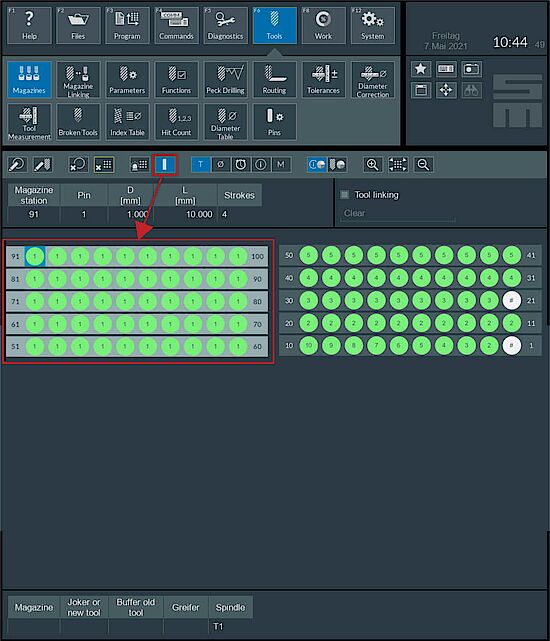
Adjusting the Automatic Pinning Process
Automatic Pinning can only be started after the required pin holes have been drilled. Depending on the requirement, the user has several possibilities to initiate Automatic Pinning: Completely automatically by using a script or manually in the Diagnose page "Pin Holes". The user interface of the CNC 93.00 also visualizes Automatic Pinning in the graphic view, Dashboard and by displaying corresponding status messages.
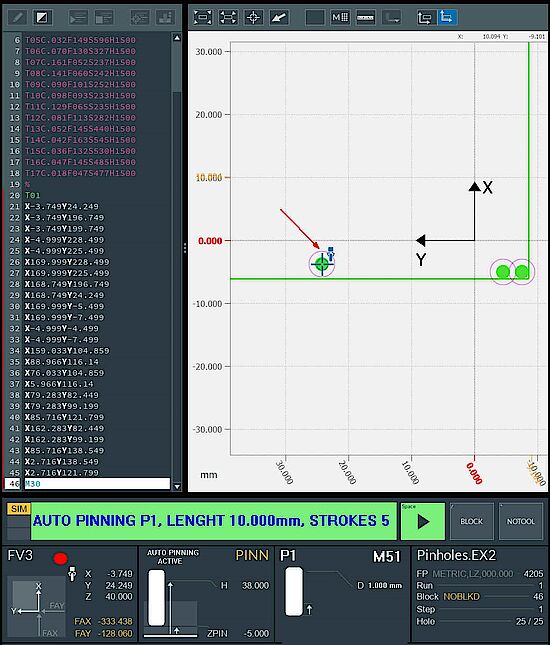
Automatic Pinning via Diagnostics page "Pin Holes"
The Diagnostics page "Pin Holes" offers an overview over the drilled pin holes which can also be checked and corrected in this page. The pin holes can be equipped with pins which can be inserted individually or at all work stations by applying the button "Insert all". Additionally, the CNC software offers the possibility to remove pins from the template via the button "Remove all".
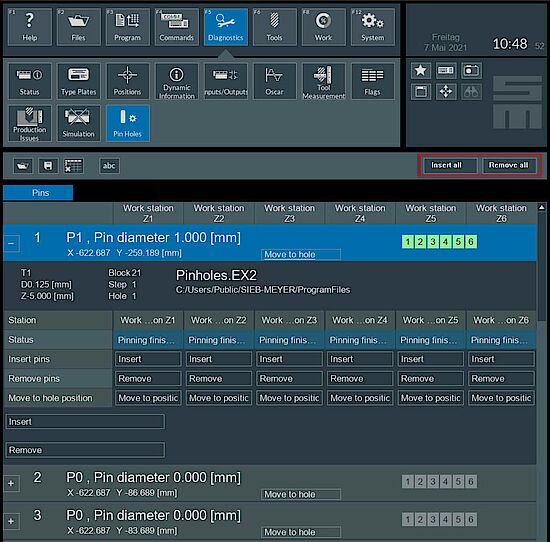
Automatic Pinning via Script
There are two script events which enable the user to program a customer-specific process for Automatic Pinning. Thus, Automatic Pinning can meet all requirements and customer demands.
Conclusion
Automatic Pinning in the CNC 93.00 provides the user with flexible possibilities to enter pinning data and script his very own process flow. As a result, optimized processes can save time and guarantee a seamless production.